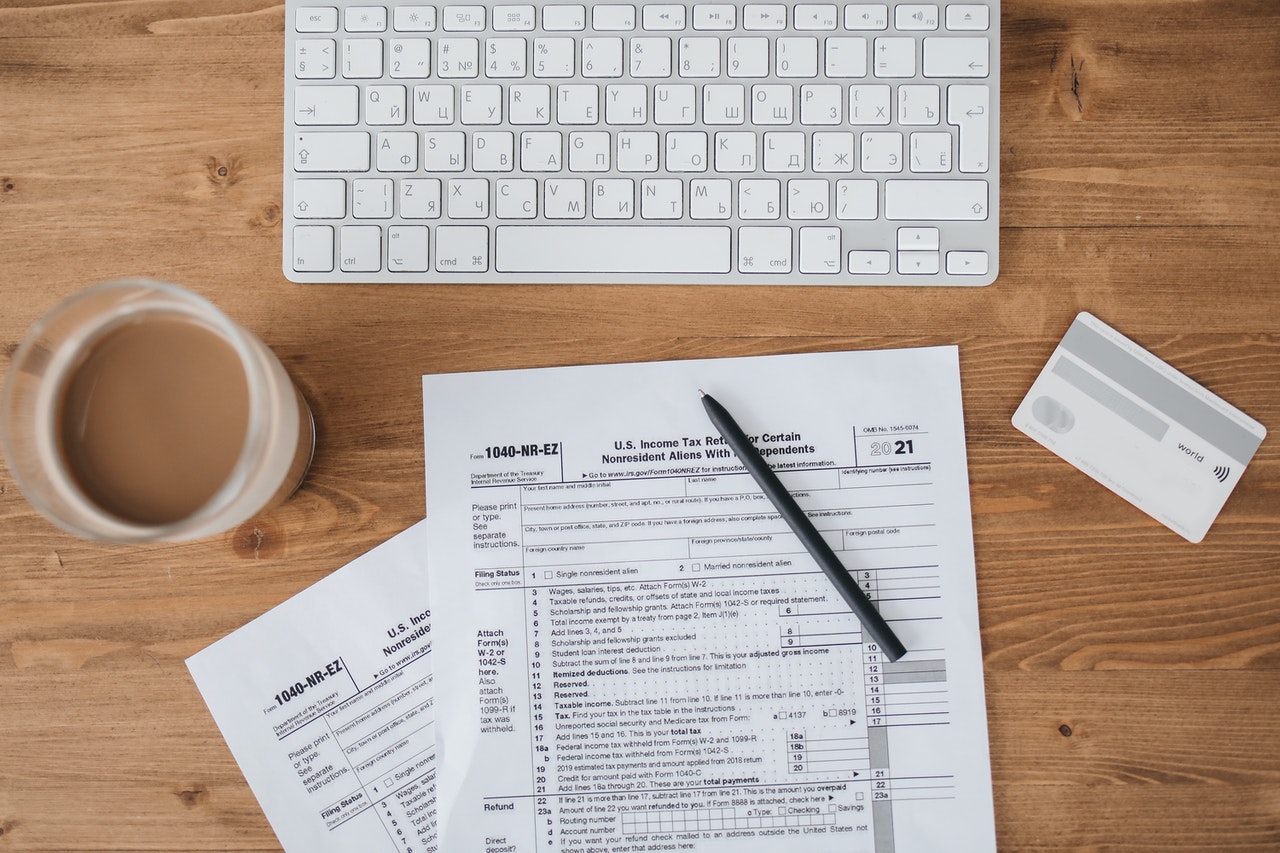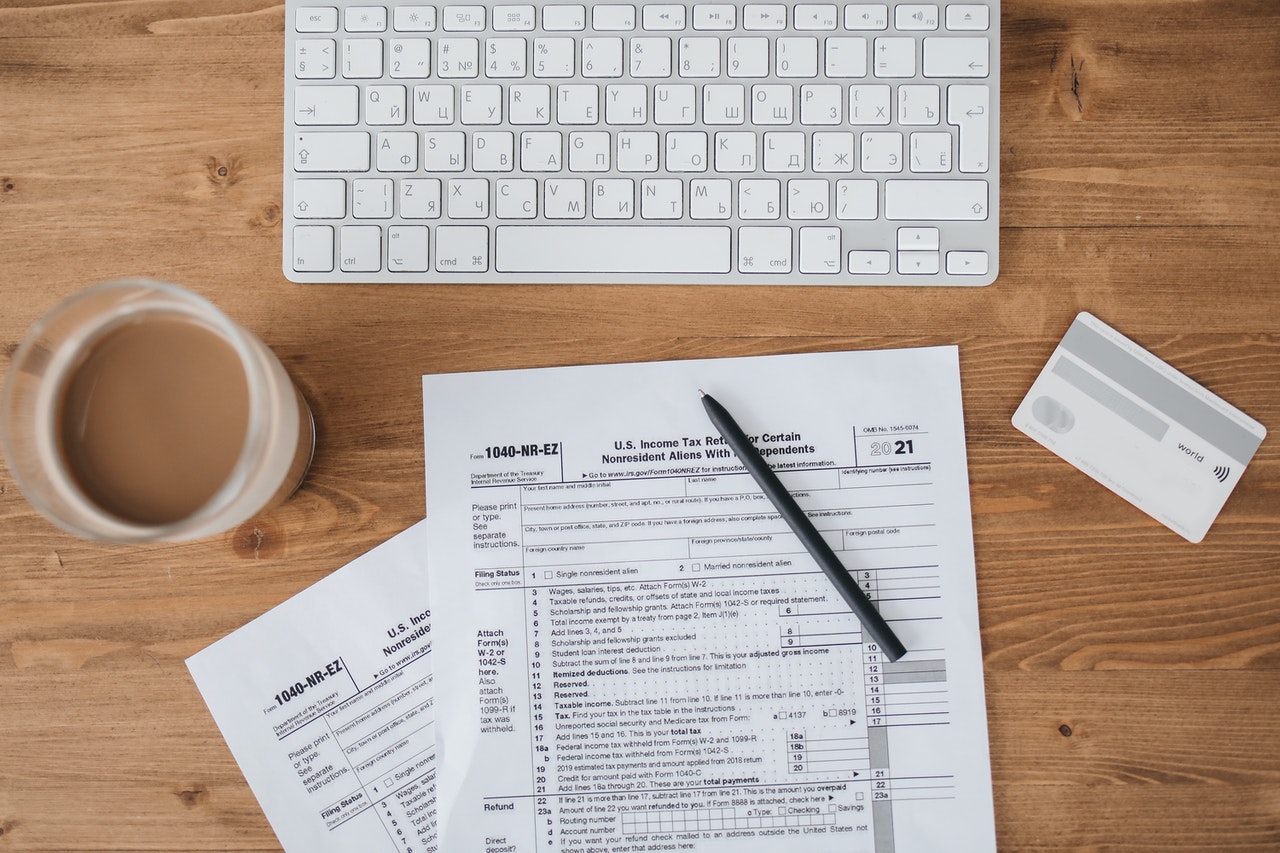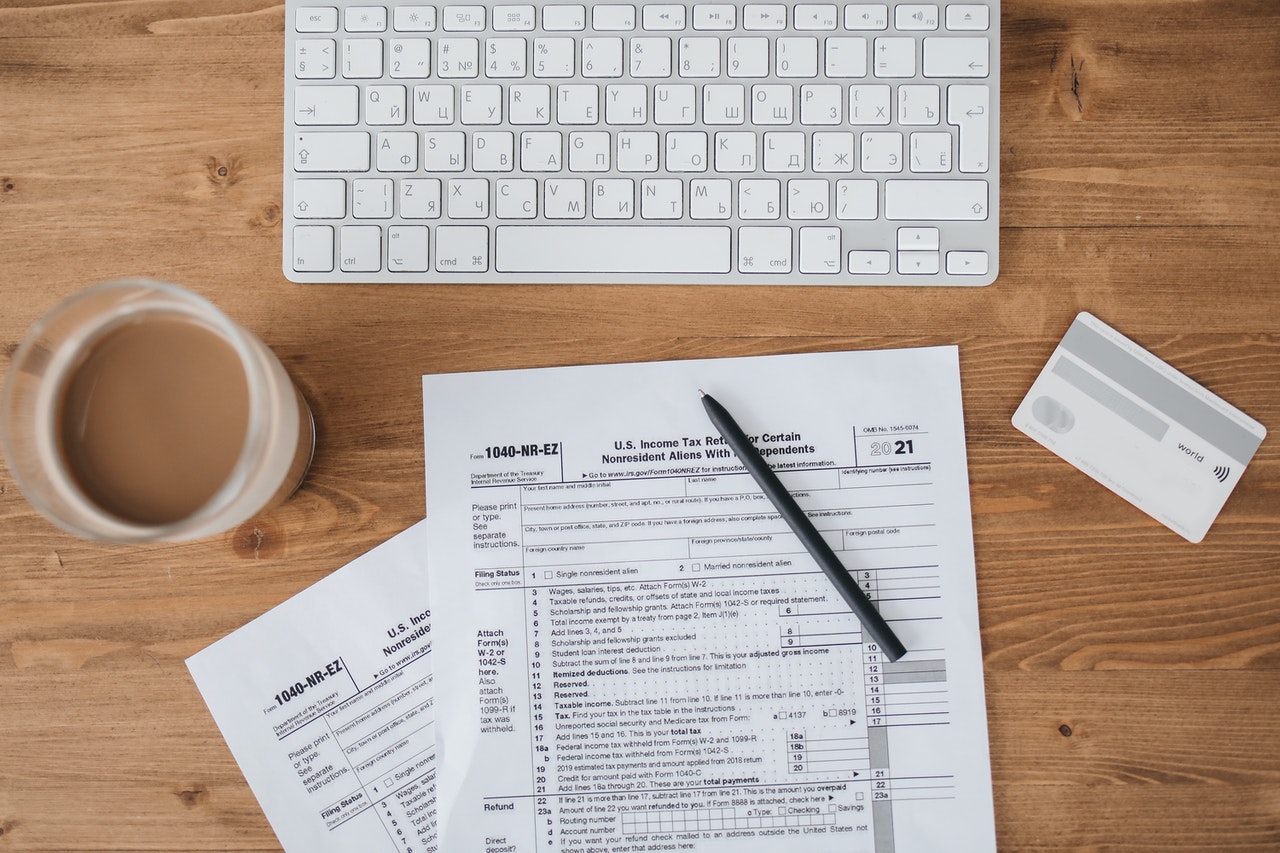
by myCREcloud | Mar 24, 2022 | Uncategorized
Everyone’s favorite time of year – tax season – is creeping up on the calendar. Monday, April 18, may feel far away, but the filing deadline will be here before we know it. Tax season is prime time for online scams! a 2017 Identity Fraud Study by Javelin Strategy...
by myCREcloud | Feb 3, 2022 | Uncategorized
myCREcloud is pleased to announce that three resellers have joined our Reseller Program. Aronson Consulting For more than 55 years, Aronson has purposefully expanded our service offerings and deepened our industry specialties to better serve the needs of our clients,...

by myCREcloud | Jan 13, 2022 | Uncategorized
At myCREcloud we are committed to providing our clients with a holistic approach to cloud computing. Taking a holistic approach to cloud implementation means considering the people, processes and technology involved. This approach will ensure that myCREcloud has a...

by myCREcloud | Nov 4, 2021 | Uncategorized
Some of the biggest names in the technology industry are interested in having the US government invest in a “national research cloud” to centralize and share data sets and artificial intelligence with small tech companies and academic researchers. The...

by myCREcloud | Oct 7, 2021 | Uncategorized
Cloud computing is a widespread standard across the corporate world and has spread into nontraditional fields, like aviation. The Right Tools Cloud platforms allow airports to meet their potential and set the standards higher than ever for meeting price-sensitive,...